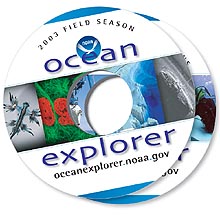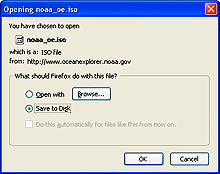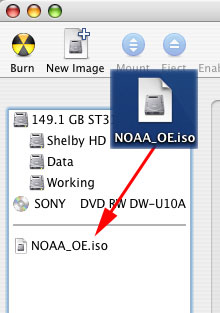Using the CD writer in your Macintosh or PC and a blank 70 minute CD-R you can produce your own copy. The first step is to download the image file. Do so by clicking the link below. Note that this should be attempted by broadband users ONLY as the download is very large. Approximate download time: 20 minutes or more for broadband (cable/ISDN) users.
NOAA OE 2003 Field Season CD Image (662 megabytes)
(Note: If you have any trouble downloading this file hold down the option key (Mac) or control key (PC) prior to clicking on the download link above. When prompted choose where you would like to save the image file.)
Download the NOAA_OE.iso file then launch your CD writing software to start recording on a blank 70 minute CD-R.
PC instructions
If you have a CD writer in your machine it came with software that allows you to write CDs. It is difficult to explain how to use all the software that provides this capability; however we can tell you the process as it works in our experience.
Make sure you have a blank CD on hand and double-click the NOAA_OE2003.iso image you just downloaded. (You can also right-click on the NOAA_OE2003.iso image and select 'Record to CD'). Your CD writing software will initialize and you will be prompted to 'Start Recording'. Insert the blank 70 minute CD-R into your CD writer and click the 'Record' button.

The NOAA Ocean Explorer 2003 Field Season CD-ROM download on a Mac.
Launch your Disk Utility software to start recording on a blank 70 minute CD-R.
Macintosh Instructions
If you have a CD writer in your machine and Mac OS 10.3 and above, you can write the image to CD without any third party software. Place a blank CD into your machine and when prompted for what you would like to do select, 'Open other application'. Navigate to Applications:Utilities and select 'Disk Utility'. When Disk Utility opens, drag the NOAA_OE2003.iso image you previously downloaded to the left side of the Disk Utility window (see image at right). Click on the 'NOAA_OE2003.iso' image name you just added to the Disk Utility window and click the 'Burn' icon in the upper left corner of the Disk Utility application. Click the 'Burn' button from the dialog that follows. Congratulations, you have created your own copy of the NOAA OE Web site, 2003 field season! Open the CD as you would any other on your machine and view the 'READ ME' file on how to use the content.
Download OE 2005 CD Field Season.