Quicktime7 (H.264), 160x120, 4 Mb
Quicktime7 (H.264), 640x360, 65.9 Mb
Quicktime7 (H.264), 960x540, 122 Mb
Downloads:
iPod QuickTime7 (H.264), 480x272, 53.3 Mb
Windows Media, 640x360, 24.2 Mb
Windows Media, 960x540, 50.5 Mb
Windows Media (Audio), 4.4 Mb
MP3 (Audio), 21.4 Mb
Powerpoint Presentation, 236 Mb
You may need to download: Quicktime ![]() | Windows Media
| Windows Media ![]()
Part One - Site Overview

Slide 1:
NOAA’s Office of Ocean Exploration and Research envisions "A society in which citizens understand the importance of the ocean to all life on Earth and are informed and inspired by discoveries that reveal the wonder and mysteries of the ocean." Our mission is "To support NOAA and National objectives by exploring the Earth's largely unknown oceans in all their dimensions for the purpose of discovery and the advancement of knowledge, using state-of-the-art technologies in evolutionary and revolutionary ways."
Our efforts are supported by a dynamic, award-winning Web site, oceanexplorer.noaa.gov, designed to engage visitors in the excitement of deep open ocean exploration and discovery. Ocean explorations to little known and unknown regions of the world take place throughout the year and are highlighted on the Ocean Explorer Web site. Educators can use the information provided by the scientists and educators participating in the expeditions and the lesson plans tied specifically to the expeditions to bring ocean science exploration directly into their classrooms.
This short slide presentation will take you through the key elements of the Web site and emphasize those pieces particularly suitable for classroom use. You can then use the associated self-guided Web exploration to delve deeper into all that is available on this site.
Slide 2:
As you can see across the top of the Ocean Explorer Home Page, we provide links directly to:
- our Explorations to little known or unknown regions of the world ocean
- a Gallery section filled with images and videos from our expeditions
- a Technology Section that focuses on underwater submersibles used in ocean exploration
- a History Section that highlights the history of ocean exploration
- a Library filled with additional resources
- an Education Section that houses a wealth of resources
- a For Fun Section
- and a Search feature.
We’ll be visiting each of these sections during this tutorial in a few minutes, but first notice the bar of links in the center of the home page with sections entitled:
- Education
- Explorations
- and Special Features.
It’s important to note that there are several ways to navigate this site, as we wanted to highlight some of the most popularly visited areas of the site for the general public as well. We will first navigate through the top navigation bar to give you an overall feel for the site. Then we’ll come back to the homepage and briefly navigate through the Education, Explorations and Special Features bar in the center of the homepage.
Slide 3:
Let’s begin with clicking on Explorations (also referred to as Expeditions). These are missions that are archived back to 2001 when the program was first established. As you visit the Web site, you can search explorations by year by clicking on the green boxes in the center of the main exploration page or by typing a topic of interest into the Search box in the top right corner. Let’s use the search engine and search for volcanoes and an autonomous underwater vehicle or AUV.
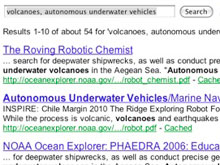
Slide 4:
Use of the search engine will bring up a list of items from the Ocean Exploration Web site. This may include background information on the topic, lesson plans, trip logs, videos and specific expeditions.
If you were to search for “volcano lesson plans” the search engine would provide you with all lessons on underwater volcanoes on the ocean exploration Web site.
Slide 5:
Once you select and click on an expedition, the main page of that expedition appears. The example here is the 2007 Submarine Ring of Fire Expedition. Here you will find the name of the expedition, the expedition dates, and an introduction to its purpose.
On the left side of the page you will find a Mission Plan, which goes into more detail about the expedition, and includes images to support the content.
An Education Section contains all of the education resources that have been developed to support the expedition, from lesson plans in early years of the program to Expedition Education Modules (EEMs) developed to support current expeditions. The lessons and resources contained within the EEMs will be discussed when we get to the Education Section of the Web site.
Topical background science essays directly related to the exploration activities are also developed for each mission and are represented in this particular mission under the titles Kermadec Arc, Volcanic CO2, and AUV mapping. Notice these in the left hand column.
An Explorers section includes short biographies and, sometimes, links to homepages from scientists, graduate students and others participating in the mission. This is a terrific career component for students interested in learning more about the people behind the mission itself.
Notice the daily logs on the right side of the page. These are produced daily by scientists and others on board the ship and always contain compelling images and video. It’s a great way to join the expedition online and keep up with day-to-day happenings of life at sea and the discoveries made on a deep-sea expedition.
When an expedition is live, there’s an “Ask-an-Explorer” feature on the right hand side of the page. Here, anyone can send a question to the scientists on board the ship and receive an answer online.
When the exploration is completed, a mission summary is posted in the top right hand corner, along with a photo and video log of the mission which contains all of the images and video collected during the mission. All of this information is then archived on our Web site for easy access.
Slide 6:
Looking for great pictures of multibeam sonar maps, underwater volcanoes or deep sea jellyfish? Click on the Gallery link at the top of the Ocean Exploration Home page. Here you will find images and video from all Ocean Exploration Expeditions organized by topic area, such as Maps, Living Ocean, Sound in the Sea, Cultural Heritage, and more. All this can be downloaded to your computer at no charge.
Slide 7:
Moving on to the Technology link, here you can find background information and images of many of the latest vessels, submersibles, Remotely Operated Vehicles, or ROVs, and Autonomous Underwater Vehicles, or AUVs.
Slide 8:
In the History section you can search information on ocean exploration back to the early 1800s.
Slide 9:
Clicking on the Ocean Explorer Library will take you to a selection of resources significant to NOAA's historical and current ocean exploration activities. Resources here include publications, historical documents, background on the National Oceanic and Atmospheric Administration, and a digital library of readings about ocean explorers.
Part Two - Education
[Show]

Slide 10:
Next, let’s click on Education from the top bar on the Home Page.
Slide 11:
The Education Section provides access to all of the online offerings provided by the NOAA Office of Ocean Exploration and Research. Here you will find access to Lesson Plans, Expedition Education Modules, Multimedia Discovery Missions, the Learning Ocean Science through Ocean Exploration Curriculum, a collection of educational materials focused around the NOAA Ship Okeanos Explorer, a number of onsite and online Professional Development Opportunities, ocean science career information, and additional resources. There is something here for every educator interested in deep ocean exploration.
We’ll go through several of these sections now. Start by clicking on Lesson Plans on the top right hand side of this page.
Slide 12:
Next click on Search lesson plans in the center of the page.
Slide 13:
You can search by key words or phrases for ocean exploration topics of interest, such as hydrothermal vents, cold seeps, plumes or deep sea fishes. Remember to always choose Adobe PDF format under File Type when you conduct a Lesson Plan Search using this search engine.
Slide 14:
Your search will bring up lessons specific to your search topic. In this case, we searched plumes and here are the results. On this page, find the lesson titled The Tell-Tale Plume.

Slide 15:
The Tell-Tale Plume lesson focuses on how water chemistry provides clues to the location of hydrothermal vents.
Each ocean exploration lesson is laid out in an easy to use format that includes:
- The Lesson Focus and Focus Question
- Grade level, Teaching time and suggested seating arrangement
- Learning Objectives
- Necessary materials
- Key words and Background information
- The Learning Procedure
- Assessment and Extensions
Remember: with a little creativity many of the ocean exploration lessons can be geared up or down to suit a particular grade level or audience.
Slide 16:
Each ocean exploration lesson is also correlated to the National Science Education Standards and many are correlated to the Ocean Literacy Essential Principles and Fundamental Concepts.
Slide 17:
Now go back to the Education main page, oceanexplorer.noaa.gov/edu/welcome.html, and click on Expedition Education Modules. This link is available in the column on the right and within the text of the main Educational Materials page.
Slide 18:
Expedition Education Modules, or EEMs, are designed as stand-alone education units to share the daily excitement of at-sea discoveries and the science behind individual major NOAA ocean exploration expeditions. Several EEMs are produced every year in conjunction with the annual ocean exploration mission schedule. If you sign up to be on the Ocean Explorer listserv you will receive announcements when new expeditions are underway and associated lesson plans are posted on the Web site.
Click on the expedition titled INSPIRE: Chile Margin 2010.
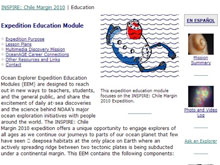
Slide 19:
Each module contains an Expedition Purpose, Lesson Plans, Multimedia Discovery Missions, Career Connections, and Other Resources and Links. In a moment we’ll talk about some of these elements.
Notice the name of the expedition in the links near the top of the page.
Slide 20:
It is important to note that EEMs can also be accessed directly from a main expedition page by clicking on the education link of an expedition in the left hand column. This is the main page of the Chile Margin 2010 expedition.
Notice that the items on the left and right side of this page are the same as on the previous page.
Slide 21:
Now let’s select the Lesson plans for the Chile Margin Expedition.
Slide 22:
For each EEM, lessons are grouped by grade level.
Slide 23:
For example, here are the lessons for grades 9-12 from the 2010 Chile Margin Expedition.
Ocean Exploration hands-on and standards-based lesson plans have been developed to bring entire classrooms on board for exploration and discovery. Using new technological eyes to see, sense, measure, image, and describe our little known ocean world, scientists and educators are bringing the excitement of late-breaking ocean discoveries into classrooms through the lesson plans presented here. Over 350 Ocean Exploration lessons are posted online in Adobe PDF format.
Slide 24:
We’ve discussed the Lesson plans and the Expedition Education Modules. Now let’s look at some dynamic learning packages called Multimedia Discovery Missions or MDMs.
Slide 25:
The 15 Multimedia Discovery Missions are each designed to be packaged lessons on particular subject areas such as plate tectonics, deep-sea corals and ocean currents.
Do you see one that interests you?
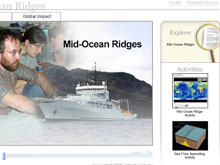
Slide 26:
Each MDM is comprised of Lesson and Global Impact videos with excellent background information, images and diagrams on the topic. In the top right hand corner, you’ll find a more in-depth interactive look at the subject matter. And, in the column on the right there are associated online activities for students.
These packages of presentations and activities are perfect for captivating different student learning styles. The videos are ideal to assist in teaching unfamiliar topics, and many of the activities are useful for assessing student learning.
Slide 27:
Now let’s look at the Curriculum link in the right hand column.
Slide 28:
Learning Ocean Science through Ocean Exploration is a curriculum for teachers of Grades 6-12 that takes lesson plans that were developed for NOAA Voyages of Discovery and the Ocean Explorer Web Site and presents them in a comprehensive scope and sequence through subject area categories that cut across individual expeditions. Each lesson focuses on an inquiry-based approach to teaching and learning and is correlated to the National Science Education Standards.
The curriculum themes are arranged in an order that progresses from physical science through earth science to biological and environmental science, as ocean sciences include all of these areas. This entire curriculum is available online and the curriculum book is provided to those that attend one of the onsite NOAA ocean exploration professional development workshops offered around the country through our alliance partners.
Part Three - Okeanos Explorer

Slide 29:
Next, let’s look at the Okeanos Explorer Education Materials Collection. Click on Okeanos Explorer Collection in the right hand column.
Slide 30:
The Education Vision for NOAA’s Ship Okeanos Explorer is that this is the vessel upon which learners of all ages embark together on scientific voyages of exploration to poorly-known or unexplored areas of the global ocean. Participating in innovative ways as ocean explorers in breakthrough discoveries will lead to increased scientific understanding and enhanced literacy about our ocean world.
To help fulfill this vision, the Okeanos Explorer Education Materials Collection is being developed to encourage educators, students, and citizen scientists to become personally involved with the voyages and discoveries of America’s first Federal ship dedicated to Ocean Exploration.
Notice that the header at the top of the page is slightly different. All education materials and expeditions associated with the Okeanos Explorer will have this header. You can return to the main Ocean Explorer pages by clicking the Ocean Explorer link in the black bar of the header.
Slide 31:
Lesson plans in the Collection focus on three themes:
- “Why Do We Explore?” (reasons for ocean exploration);
- “How Do We Explore?” (targeting exploration methods); and
- “What Do We Expect to Find?” (sharing recent discoveries that give us clues about what we may find in Earth’s largely unknown ocean).
For each of these themes, a Leader’s Guide for Classroom Explorers provides background information, links to resources, and an overview of recommended lesson plans. In addition, an Initial Inquiry Lesson for each of the three themes leads student inquiries that provide an overview of key topics. And, a series of lessons for each theme guides student investigations that explore these topics in greater depth.
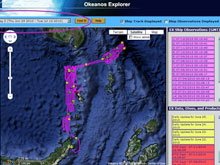
Slide 32:
Within the list of Okeanos Explorer materials look for the Ship Tracker link. This will take you to the Okeanos Explorer Digital Atlas.
Slide 33:
Within the Digital Atlas, go to the “Select a Cruise” drop down menu in the top left corner. Select a cruise and click the “Find It” button.
This will take you to a map showing the course of the selected cruise. All Okeanos Explorer cruises are archived here.
- The pink lines indicate the track of the ship.
- The yellow dots provide pop up boxes with daily information, images and links to more information on the Ocean Explorer Web site.
- The green dots provide links to video highlights from that location.
- And the red dots provide data from a water quality instrument called a CTD, which stands for Conductivity, Temperature and Depth.
- Here you will find graphs for temperature, sound velocity, and salinity plotted against depth in the location of the red dot.
Part Four - Special Features

Slide 34:
Let’s now go back to the main education pages. Notice we are back to the Ocean Explorer header.
NOAA’s Office of Ocean Exploration and Research works in partnership with many facilities and organizations around the country to provide both onsite and online professional development opportunities for teachers. These offerings are designed to introduce educators to premiere ocean science explorers and their research and explorations, and at the same time, provide exemplary tools and resources to engage students in ocean exploration by bringing the classroom closer to the ocean than it has ever been before.
Click on Onsite Professional Development for a list of upcoming workshops at our Education Alliance partner sites around the country.
Click on Online Professional Development for information on upcoming online courses and workshops.
Slide 35:
Also accessible from the right hand list on the Education page is the OceanAGE Careers page. Click here.

Slide 36:
This page provides links to a variety of individuals and their ocean oriented careers. Here web visitors will discover many talented explorers who study the ocean world. From underwater pilots to research scientists, these marine mentors provide students with first-hand knowledge of exciting careers through interviews, profiles, mission logs and much, much more...
Slide 37:
The For Fun section, the last in the links in the bar across the top of the page, provides Web site visitors with a few fun puzzles to test their ocean science knowledge.
Slide 38:
Recall earlier we mentioned the that the most popular features of our Web site are in section links in the center of the home page.
You can also get to the main Education page using the link at the center left. Direct links to specific education items are available in the green column for quick navigation.
Slide 39:
And, you can travel to the most recent expeditions through the Explorations link in the center of the page.
Notice that beyond the many expeditions that Ocean Exploration hosts each year, there are new ones associated with the new NOAA Ship, the Okeanos Explorer. The Ship’s maiden voyage was a cooperative expedition between the US and Indonesia to explore unknown regions of the ocean surrounding Indonesia. This was called the INDEX-SATAL 2010 expedition. This acronym stands for the Indonesia-USA Deep-Sea Exploration of the Sangihe-Talaud Region.
Slide 40:
The INDEX 2010 expedition featured a number of firsts for NOAA’s Office of Ocean Exploration and Research.
- it was the maiden voyage of NOAA ship Okeanos Explorer;
- it was the first joint Indonesia-USA ocean exploration expedition, and;
- it was the first joint international mission with two ships sending live video to scientists in Exploration Command Centers ashore.
Be sure to visit the site for more exciting explorations for the Okeanos Explorer in the future!

Slide 41:
Lastly, be sure to visit the links in the Special Features column on the Ocean Exploration home page. Here you will find highlights of exciting videos and photos from our most recent expeditions, along with links to upcoming teacher professional development opportunities.
Ocean Exploration has its own You-Tube channel; we can be found on Twitter and Flickr; and you can sign up to receive RSS Feeds and Pod casts with information on recent explorations and discoveries.
As technology continues to advance there are sure to be new ways of exploring the ocean online.
Slide 42:
NOAA’s Office of Ocean Exploration and Research is proud to provide a dynamic, constantly changing Web site for you to incorporate into your teaching. We hope you will dive in often and come explore along with us!
Related Links
Ocean Explorer Website Tutorial: Home
NOAA Ocean Explorer: Education
NOAA Ocean Explorer: Explorations

